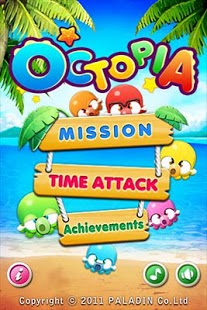Octopia 1.0
Paid Version
Publisher Description
★ ★ New-concept puzzle. Octopia ★ ★
[Game introduction]
Octopia is a puzzle game which is enjoyed according to direction unlike existing color-match puzzles. It has a unique rule that players remove blocks by changing other blocks’ color, not by moving the location of blocks as well as the basic rule of removing blocks in the same color.
The game is composed of a mission mode where players should clear various missions and a time-attack mode where players can register ranking by attaining scores as many as possible within the limited time. And players can also enjoy the game more variously through sub-missions and achievement.
[Game’s characteristics]
- Everyone can play it easily as it is operated only with touch.
- Unlike existing 3-colored puzzles, Octopia is played based on the direction of blocks.
- The game provides two modes including a mission mode and a time-attack mode.
- Players can enjoy the game more variously through various sub-missions and achievement.
[Mode description]
1) This is a mode where players complete and clear given missions within the limited time.
2) This is a mode where players achieve high scores using time blocks and sub-missions within assigned time and register ranking.
About Octopia
Octopia is a paid app for Android published in the Puzzle & Word Games list of apps, part of Games & Entertainment.
The company that develops Octopia is (주)몬스터게임즈. The latest version released by its developer is 1.0.
To install Octopia on your Android device, just click the green Continue To App button above to start the installation process. The app is listed on our website since 2012-09-25 and was downloaded 19 times. We have already checked if the download link is safe, however for your own protection we recommend that you scan the downloaded app with your antivirus. Your antivirus may detect the Octopia as malware as malware if the download link to com.PALADIN.Octopia is broken.
How to install Octopia on your Android device:
- Click on the Continue To App button on our website. This will redirect you to Google Play.
- Once the Octopia is shown in the Google Play listing of your Android device, you can start its download and installation. Tap on the Install button located below the search bar and to the right of the app icon.
- A pop-up window with the permissions required by Octopia will be shown. Click on Accept to continue the process.
- Octopia will be downloaded onto your device, displaying a progress. Once the download completes, the installation will start and you'll get a notification after the installation is finished.